Tuesday Tip – Go seek Google Reviews
Reviews on Google are important to provide valuable information about the quality of your business to potential new online customers or customers who have found or are assessing you online before enquiring or purchasing.
On Google my business – google reviews appear next to your free listing – these are especially visible in both google maps and google search.
In google search your free Google My Business listing has prime dominance on the top right hand side of the screen for a desktop user:
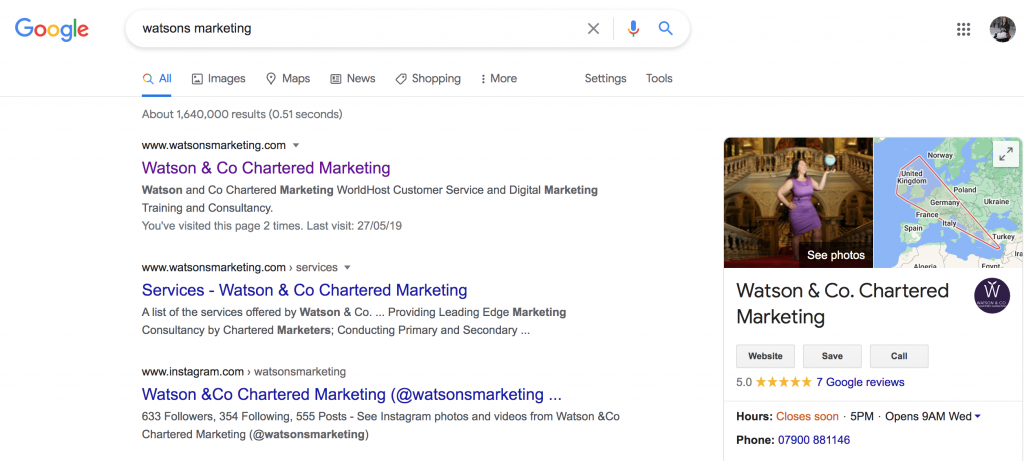
Getting positive Google reviews is important for your business and forms part of your online reputation. Other places where customers can leave reviews include: facebook reviews, linkedin testimonials, yell.com listings, booking websites such as booking.com, Trip Advisor, AirBNB and Trust Pilot to mention a few of the most common review options.
Positive reviews can be used in marketing your business and reviews are also there for you to get a better understanding of what you are doing right or what you could be doing better as a business. One of the biggest benefits of having your Google reviews set up is that reviews improve the visibility of your business on Google.
Here are a few statistics arising from research that speak to the power of proactively seeking positive online reviews for your business:
- 63.6 percent of consumers are likely to check Google reviews of a business before visiting their website — this is more than any other review site (Yelp, Facebook, etc).
- 94 percent of people say an online review has convinced them to avoid a business all together.
- 90 percent of consumers read 10 or fewer online reviews until they can trust your business.
- Positive customer reviews can increase conversions by up to 270 percent.
As a marketing mentor, consultant and trainer we call on all our clients to make it as easy as possible for your customers to leave you a positive review. With Google My Business you can create a short link to give them in your email correspondence and on your receipts and invoices for example. You can also create social media posts that highlight and amplify any positive reviews you have received publicly and you can call on your various social media platform audiences to take the time to take this action for you if they have had a positive experience.
How to claim your Google Review short url in Google My Business so that you can have a shareable short URL to direct customers to leave reviews for your business:
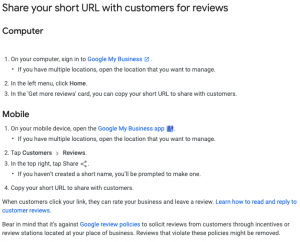
Firstly you must have a Google My Business account – to learn more check out an old Tuesday Tip blog that we wrote back in 2016 – ‘Go Google Your Business’. If you don’t already have a Google My Business account set up for your business then do get in touch and we can guide you to free online learning with Chartered Marketer Christine Watson via the Google.org funded makeitclick project being delivered by TrainingMatchmaker.com for Good Things Foundation (this programme is open to new learners up to end April 2021). If registering to use makeitclick.com for free please remember to use online learning centre no: 8003411 – trainingmatchmaker.com.
After you verify your business, google send a postcard to the address you claim is your business address with a verification code for you to enter to confirm your claim is correct. You can create a short name for your Business Profile to make it easier for customers to find you. When you share your short name, customers can enter the name’s URL in the browser’s address bar to go directly to your Business Profile. You can also solicit reviews by appending ‘/review/’ at the end of the URL, which would look like “g.page/[yourcustomname]/review/”.
- On your computer, sign in to Google My Business.
- Open the location that you want to create a short name for.
- Enter your short name, up to 32 characters.
- If your name isn’t available, you’ll get an error message and you must choose a different name. Try an abbreviation or include other descriptions, like your location. You can also pick another word that describes your business or brand.
- Short names can’t contain non-English characters.
- Click Apply. Your short name then displays as pending. When it’s ready, you can find it on your Business Profile.
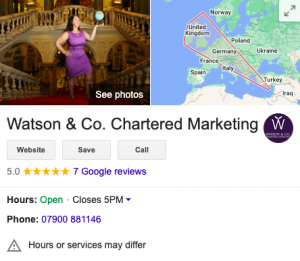
A Word of Warning: Founder of Watson & Co. Chartered Marketing – Christine Watson is a Chartered Marketer and does not advocate the use of fake reviews for any business or brand. Fake reviews can often be easily spotted on your profile and can be flagged to google, in addition fake online reviews are under investigation by the Competition Authority.
Watson and Co. Chartered Marketing have a vast array of other learning resources, Tuesday Tips, guides, ultimate guides, step by step guides and so on and we may just return to this blog to signpost further. If you’d like to chat to us about booking us for creating and delivering a bespoke training and mentoring programme with your team in the area of online reputation and customer service we would of course be delighted to hear from you – get in touch
If you have benefited from reading this blog – learned something new or put something into practice in your marketing as a result then we would value a positive review on our Google My Business page – our short link is: https://g.page/watsonsmarketing
Blog created by Marketing Trainee Beth Godfrey to showcase the power of Google My Business and Google reviews. Beth was introduced to Google My Business and Google reviews by training supervisor Chartered Marketer Christine Watson, founder of Watson & Co. Chartered Marketing on week 2 of a 6 week traineeship February/March 2021.
Creation Date: 16 March 2021, publish date: 23 March 2o21.
Anticipate updates and changes to this blog post as required or as could benefit the reader experience.


Follow Us!